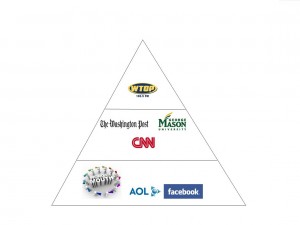Feb 14th, 2011
Chapter 2: Advanced Blogging
“Every college journalist should have a blog” – Mark Briggs.
I couldn’t agree more. This chapter, which deals with blogs, shows how news organizations and journalists have used blogs, how to get started with your blog, and how RSS can be used to beat the competition, how to manage a community of comments, and how to direct traffic to your blog.
Blogs have become the new wave of sharing information. They are FAST, INTERACTIVE, and MODERN.
Three characteristics define a blog:
- Frequently updated Web site that displays entries/posts in reverse chronological order;
- Posts include a headline, body, links to other information and may contain photos, videos, or other graphics;
- Links for comments in which readers can post their opinions and thoughts on the topic.
WHY are blogs important? They have changed Web publishing and changed journalism.
According to Technorati, in October of 2009 the top 10 blogs were:
- The Huffington Post
- TechCrunch
- Mashable
- Gizmodo
- Engadget
- The Official Google Blog
- Boing Boing
- Lifehacker
- Ars Technica
- TMZ.com
Important things to consider in your blog: name, theme, page elements, fonts and colors, editing HTML, new templates, widgets, extras, image header, edits to your CSS, and extras.
Bulding an audience for your blog:
- Put your readers first
- Organize all your ideas
- Be direct and to the point
- Authority with a personality
- Be civil
- Scanable posts
- Links, summarize, and analyze
- Specific headlines
- Good attitude
- Photos and screenshots are key
In conclusion, blogs have become an excellent source of news, a way to network, and a way to get one’s information out there.