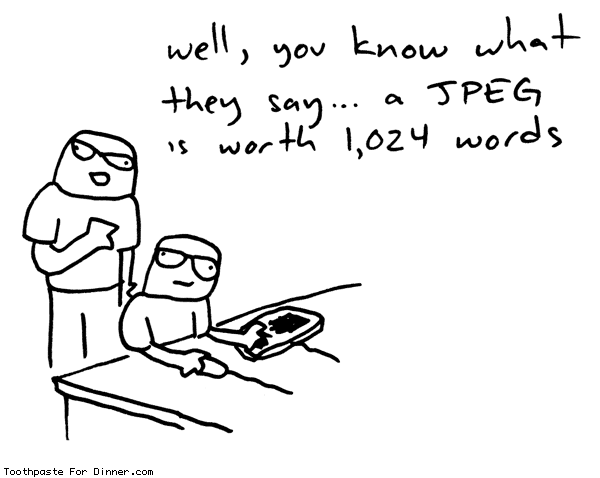Mar 22nd, 2011
Chapter 9: Data-Driven Journalism and Digitizing Your Life
“There is no such thing as information overload, only filter failure”, stated Clay Shirky during a presentation at the Web 2.0 Expo in September 2008.
According to Briggs there are two challenges to all this information:
- Personal: being able to take advantage of all the tools out there to manage your day.
- Professional: seizing these opportunities to futher yourself as a journalist.
First things first… ORGANIZE YOUR E-MAIL.
David Allen, author of Getting Things Done, suggests spending no more than two minutes on every e-mail. If you’re able to reply in two minutes, then do it, otherwise save it for later.
Finding the right Web sites for you will go a long way in organizing your digital lifestyle.
According to Briggs, there are many things to be managed: e-mail, contacts, to-do lists, calendars, notes, word processing, spreadsheets, presentations, images, databases, project management, Web or graphic design, and collaboration with colleagues.
Here is a list of some fantastic Web sites to help manage all these things:
- Instapaper: Saves Web sites to read later.
- Rememeber The Milk: For to-do and task lists.
- Oh don’t forget: Reminders sent to cell phones.
- Evernote: To-do lists and note taking, can use audio with your cell phone.
- Jott: Audio to-do lists and note taking with your cell phone.
- Dropbox: Stores files/documents to be accessed anywhere.
- Backpack: Information organizing, calendar, task lists, document sharing, etc.
- Basecamp: Project managing.
- Socrata: Create databases from spreadsheets or from scratch.
- MindMeister: Mind-mapping software.
So what can one do with all of this digital information? According to Briggs, every story is a field of data. Any story can then be broken down into separate field for analyzing purposes.
Share the data: API, or application program interface, has allowed people to tap into other Web sites data and information. New organizations can open up its content through APIs which has two important developments: technical and political.
Copyright: blogs.ukoln.ac.uk
Spreadsheets and Databases: Briggs suggests starting with spreadsheets to organize information then move it into a database. These two tools are very helpful in organizing information.
One can then use databases and maps to tell stories and produce more information for an audience.
Data, data, data, and more data. Keeping oneself organized is the golden ticket.